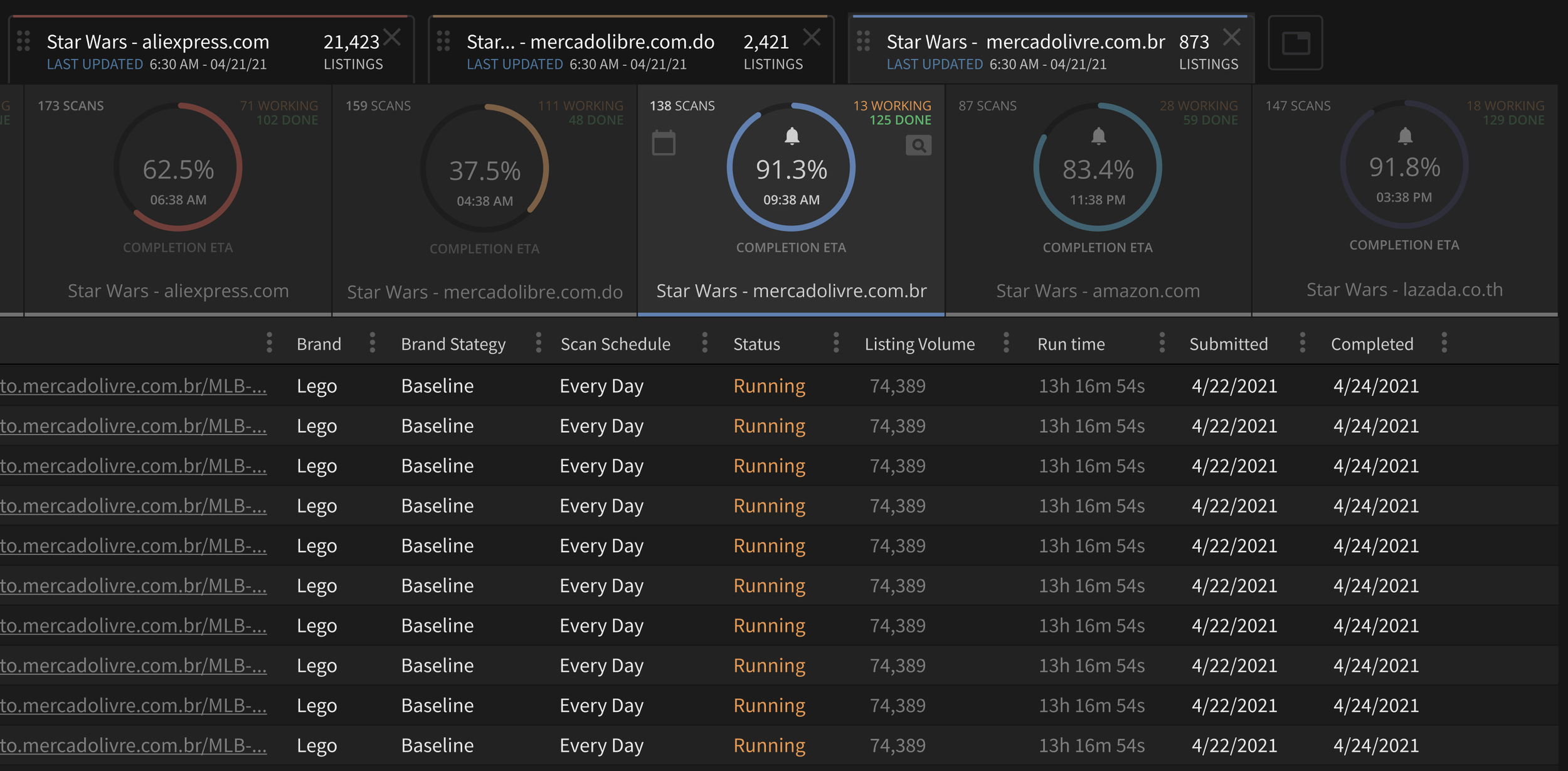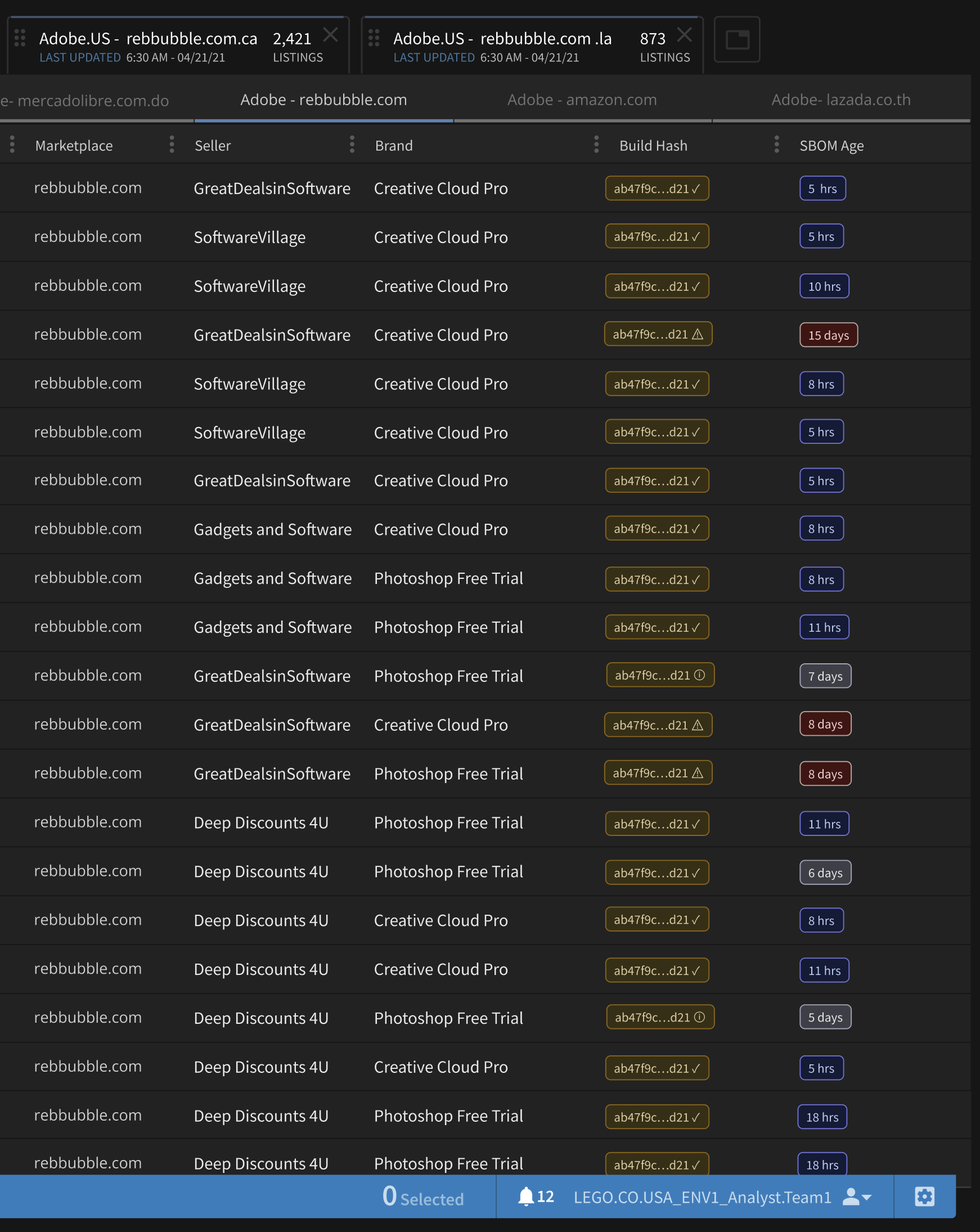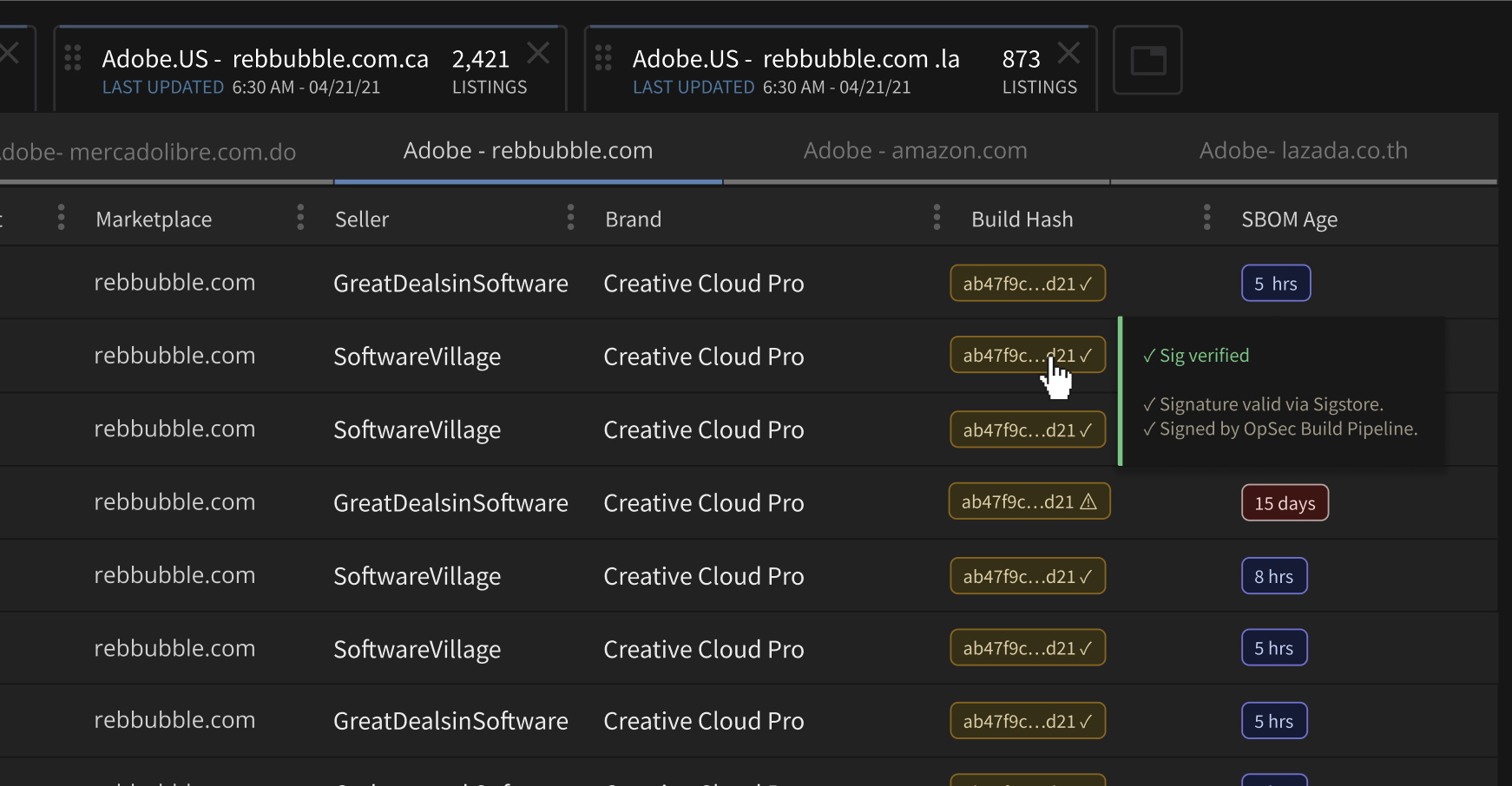CASE STUDY
Smart Tabs (HUD): Enhancing Workflow Trust and Efficiency
The Smart Tabs feature introduces a customizable Heads-Up Display (HUD) designed to improve trust and efficiency in OpSec's platform. By allowing analysts to view multiple custom tabs simultaneously, the system reduces latency issues while maintaining visibility across global marketplaces like Amazon and Taobao. Customizable dashboards streamline access to critical data and analytics, improving workflow for customer service managers and analysts alike. The new scan scheduling feature ensures accurate monitoring of harvester scans, while the redesigned UI provides a distinct, accessible user experience across data grids.
Company: OpSec
Position: Director of UX Design and Research
Team: US and Offshore (3-8)
Industry Challenge:
OpSec faced challenges with customer trust due to latency issues and the inability to display multiple views simultaneously. Exit interviews revealed that customers struggled with confidence in the platform, which led to the inclusion of trust as a critical success metric.
Solution:
To address this, OpSec introduced a smart Heads-Up Display (HUD) feature, allowing users to view multiple custom tabs at once. This HUD enables analysts to work on multiple tasks across marketplaces like Amazon and Taobao while compensating for system latency.
Customizable HUD:
The HUD is customizable, allowing analysts and customer service managers to tailor it to their needs by adding collapsible dashboards and bars. This adaptability enhances efficiency, giving users quicker access to relevant data and streamlining workflows.

Improved UI:
The team addressed issues with data grid homogenization, creating a visually distinct scan scheduling grid with high contrast and customizable elements. This makes it easier for users to navigate and understand the data without the confusion caused by identical grid layouts.
Accessibility Enhancements:
In 2018, accessibility standards were improved, incorporating Triple-A and Double-A standards. Using tools like the Figma accessibility plugin, OpSec ensured that the redesigned data tables were readable and compliant, enhancing user experience across the platform.
Image: New Harvester Scheduling Insights Layer
Figma Prototype: View
Problem: Customers lacked visibility into how the system worked, creating uncertainty and limiting trust in its intelligence.
Solution: A Heads-Up Display made the system’s processes transparent by showing custom views and exposing key metadata in real time, turning hidden operations into visible proof of reliability and insight.
Verifiable origin that powers Software Brand Protection
OpSec’s Smart Tabs HUD now ingests signed SBOMs from each harvester build. Verifiable origin, and correlates harvested listing with live vulnerability feeds and VEX status for clients like Adobe.
Pesona: Enforcement Analyst
Smart Tabs surfaces verified hashes and SBOM age inline, so every scan, match, and takedown request is backed by provable provenance—not just a result. The accessibility of this information is critical to the enforcement analyst's persona and the downstream impact of global enforcement across many countries.
Why it matters: The Enforcement Analyst:
When data integrity is visible, case integrity follows. OpSec can show that scanners and classifiers run on known, untampered builds, turning similarity scores into defensible evidence for clients and legal teams globally.
Verifiable origin in-line: Verified build hashes, SBOM age signals, and one-click Evidence Packs turn scan results into defensible takedowns in one click to downstream enforcement.
Why it matters: The Customer:
Defensible takedowns: Each flagged listing links to an attested build (hash + SBOM), creating a clean chain of custody.
Less noise, faster action: VEX-aware views suppress non-issues so analysts stay on real infringement.
Smoother approvals: Clear provenance and freshness reduce security objections in procurement and cross-border enforcement.